Ok, So we want to post photos on FAOL.
There are s few steps to do first before we can post photos for all the world to drool over.
- the photos need be "housed" somewhere on the Internet[/*:m:307e4]
- you need to "reference" the photo so that it "appears" in the thread on FAOL.[/*:m:307e4]
First off you need to send the photo from your computer TO the internet. As said earlier a place one can use is photobucket.com ... a free site that houses images. I just opened an account, it took about 3 minutes.
You follow the instruction at PhotoBucket and upload a photo from your computer to PhotoBucket. In my example, I sent a file called fcch_ava64.jpg
Second, you need to write a posting here on FAOL and put into it the appropriate UBB code.
Ubb code is those [] characters and stuff that help us format the posting with boldface, colors etc. Further, the codes let us reference other web pages .... and ... Photos.
So, I sent a photo to photobucket and want it to appear in this post. I type into the post:
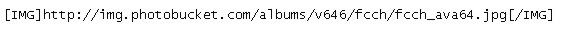
and this picture (should) appear

Question, how do you know what to type.
In photobucket, once the image is posted there, in your album, you'll see the URL in a window. That is the "adress" you add in between theand
such as [url=http://www3.sympatico.ca/chris_chin/index_files/104-0442_IMG.jpg:307e4]http://www3.sympatico.ca/chris_chin/index_files/104-0442_IMG.jpg[/url:307e4]
So if I add this "adress" or URL in between theand

We (should) see:

Hope this helps ...
(work in progress)
------------------
Christopher Chin
Jonquiere Quebec
[This message has been edited by fcch (edited 03 February 2005).]
[This message has been edited by fcch (edited 03 February 2005).]
[This message has been edited by fcch (edited 21 August 2005).]




 Reply With Quote
Reply With Quote