How do you post a picture in a post? What are the size limits?
------------------
"My fondest memories and friends will be forever bound to my heart, with the waters I have fished." D.G. 1992
www.wolfmountainfly.com

How do you post a picture in a post? What are the size limits?
------------------
"My fondest memories and friends will be forever bound to my heart, with the waters I have fished." D.G. 1992
www.wolfmountainfly.com

flyfishmt,
Actually there are no limits, just try to use "reasonable" sized pics as the dial up user might have a hard time.
You reference the photo that is stored somewhere else on the I*Net. The following image is stored at: [url=http://www3.sympatico.ca/chris_chin/index_files/Sunrise1024.jpg:ab7d0]http://www3.sympatico.ca/chris_chin/index_files/Sunrise1024.jpg[/url:ab7d0]
'cause I use it on the page: [url=http://www3.sympatico.ca/chris_chin/:ab7d0]http://www3.sympatico.ca/chris_chin/[/url:ab7d0]
See Adding Images on the following page: [url=http://www.flyanglersonline.com/bb/ubbcode.html:ab7d0]http://www.flyanglersonline.com/bb/ubbcode.html[/url:ab7d0]

------------------
Christopher Chin
Jonquiere Quebec
[This message has been edited by fcch (edited 02 February 2005).]
Christopher Chin

Thanks for the tip! I got one posted in Fishing Reports.
That is also an awesome picture you posted.
------------------
"My fondest memories and friends will be forever bound to my heart, with the waters I have fished." D.G. 1992
www.wolfmountainfly.com

Hey gentlemen!
Of course you've got to be kidding if you believe that ANTYHING from the previous posts helps or explains how to post a photo into this forum. You can't fool me. Your REAL agenda is to keep most of us from posting our " great" protographic "masterpieces".
------------------
I'd rather be in Wyoming!

[url=http://www.photobucket.com/:3a320]www.photobucket.com/[/url:3a320]
after you have put your photos in the FREE site....
Copy paste them in a post with [img] before the addy and
[/img]
after the addy.
When you arise in the morning, think of what a
precious privilege it is to be alive - to breathe, to think,
to enjoy, to love.
- Marcus Aurelius

Okay,
I'm with Marco.
NOTHING there about 'how' to post a picture.
I have a digital camera and the pictures are in a file on my PC.
THAT is all I 'know' how to do.
How do you 'post' means to me 'how do I get that picture compressed (I think they call it that) and off of my computer and onto the internet and ultimately into a 'post'?
I tried just copy/paste, but the TIME needed was like hours.
Need to 'compress'. How do you do THAT. What's this funny bracket thingy that you need - [img] or [/img]? WHAT is an 'addy'?
Need to start at the beginning, with the 'basics'.
Please, in english, not 'netspeak'?
Thanks,
Buddy
------------------
Tie flies beyond the resistance of mortal trout!
It Just Doesn't Matter....
I'm with Buddy and Marco -- and waiting.

Patience, I'm working on a document for y'all...
Christopher Chin

Got to [url=http://www.photobucket.com:872ca]www.photobucket.com[/url:872ca] and sign up for an account. They have a free one and pay one. I just signed up for the free one.
They will email you a confirmation link and password.
Once you complete signing up, you can download pics for your PC into their website.
To download here, go to your Photobucket folder and select the pic you want.
Under the pic you will see some boxes and one of them have a url address in it. Double click on it to highlight it and copy it by pressing down on the right side button of your mouse.
Go to your thread here and type [img]the paste the photo (another right click on our mouse) url and type [/img] after it.
Click Submit Reply below and your post and with pic should come up.
I hope this helps.
------------------
"My fondest memories and friends will be forever bound to my heart, with the waters I have fished." D.G. 1992
www.wolfmountainfly.com

Ok, So we want to post photos on FAOL.
There are s few steps to do first before we can post photos for all the world to drool over.
- the photos need be "housed" somewhere on the Internet[/*:m:307e4]
- you need to "reference" the photo so that it "appears" in the thread on FAOL.[/*:m:307e4]
First off you need to send the photo from your computer TO the internet. As said earlier a place one can use is photobucket.com ... a free site that houses images. I just opened an account, it took about 3 minutes.
You follow the instruction at PhotoBucket and upload a photo from your computer to PhotoBucket. In my example, I sent a file called fcch_ava64.jpg
Second, you need to write a posting here on FAOL and put into it the appropriate UBB code.
Ubb code is those [] characters and stuff that help us format the posting with boldface, colors etc. Further, the codes let us reference other web pages .... and ... Photos.
So, I sent a photo to photobucket and want it to appear in this post. I type into the post:
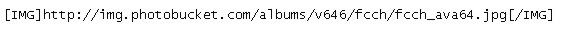
and this picture (should) appear

Question, how do you know what to type.
In photobucket, once the image is posted there, in your album, you'll see the URL in a window. That is the "adress" you add in between theand
such as [url=http://www3.sympatico.ca/chris_chin/index_files/104-0442_IMG.jpg:307e4]http://www3.sympatico.ca/chris_chin/index_files/104-0442_IMG.jpg[/url:307e4]
So if I add this "adress" or URL in between theand

We (should) see:

Hope this helps ...
(work in progress)
------------------
Christopher Chin
Jonquiere Quebec
[This message has been edited by fcch (edited 03 February 2005).]
[This message has been edited by fcch (edited 03 February 2005).]
[This message has been edited by fcch (edited 21 August 2005).]
Christopher Chin